500 Rupees Inverter For Router | 24 Hours Backup
In this article we will show you how we made an Inverter for our Wireless Router. It has an excellent backup time of around 24 hours and costs less than Five Hundred Rupees for the entire kit. It is simple and is made using tools that are generally available.
If you own a power bank already, then, only one circuit needs to be purchased which costs around Hundred Rupees. This reduces the cost further. Power cuts are happening at many places because of the rise in demand and the shortage of coal. As with us, our laptops have battery backups, phones and tablets have huge batteries too. But, the problem is that we cannot get our work done without fast Internet.

Powerbanks
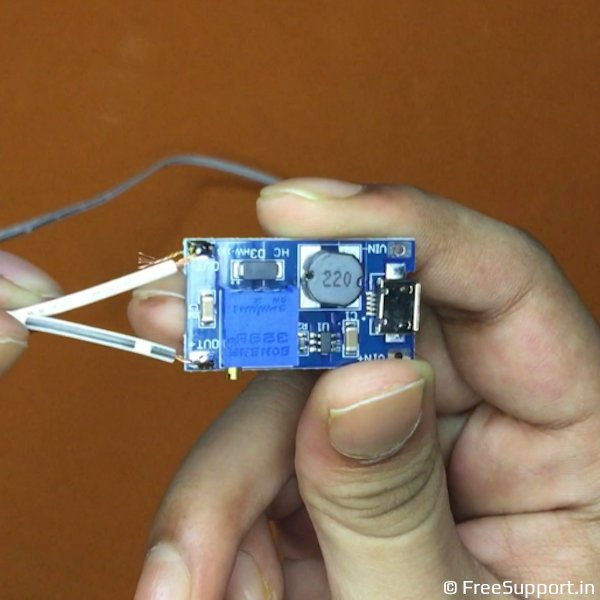
Voltage step-up circuit
Sure we can tether a 4G connection and share it with other devices, but, mobile bandwidth is too low compared to our 1 Gbps fiber connection. As expected, everyone will switch to mobile data during a power cut which further reduces the available speed. We can use a regular UPS for the wireless router, but the problem is that the router?s load is too less, probably around five hundred milli amps.

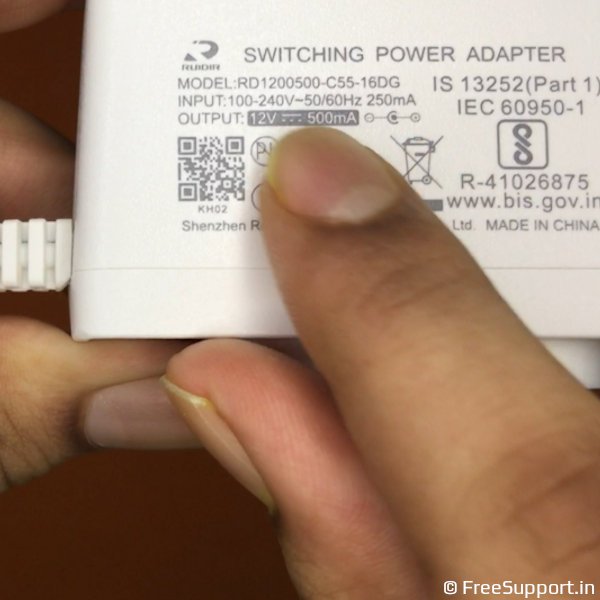
Many UPS?s do not sense this tiny load and turn them off automatically, it is called no-load shutdown and they do this to save battery. The only way to keep the UPS on is to add more load but the side effect is that it reduces battery backup time.
Of late, many router UPS?s have become available in the market, but the problem is that they have a backup time of only around four to six hours. Also, the capacity keeps reducing over a period of time. The batteries themselves last for a limited number of charge cycles after which they need to be replaced. Since most of these companies do not have local service centers, these UPS?s are usually discarded after a while making it a use and throw product.
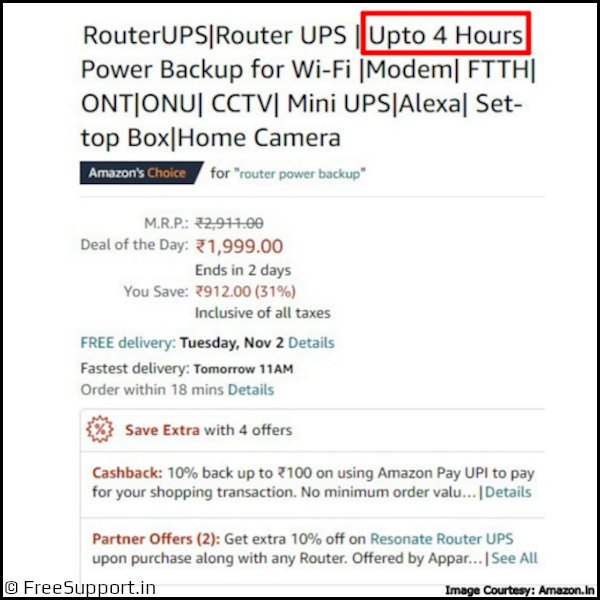

We thought it would be better to have a power backup solution for our Wireless Router that addressed all these shortcomings. Our idea was to use a high capacity power bank to run it, like the ones we use to charge our mobile phones. The power bank is inexpensive and we bought a ten thousand mAH unit for 270 rupees. That after the discounts during a sale on Amazon. But, power banks have USB output which is only five volts. Wireless routers, depending on the model, need 9 or 12 volts to operate. So, we need to step up the voltage and that?s why we need this circuit. It?s very tiny, but does a wonderful job. The input is micro USB power at one end and will output desired voltage at the other end. We can turn the screw to adjust the voltage.

Powerbank and circuit
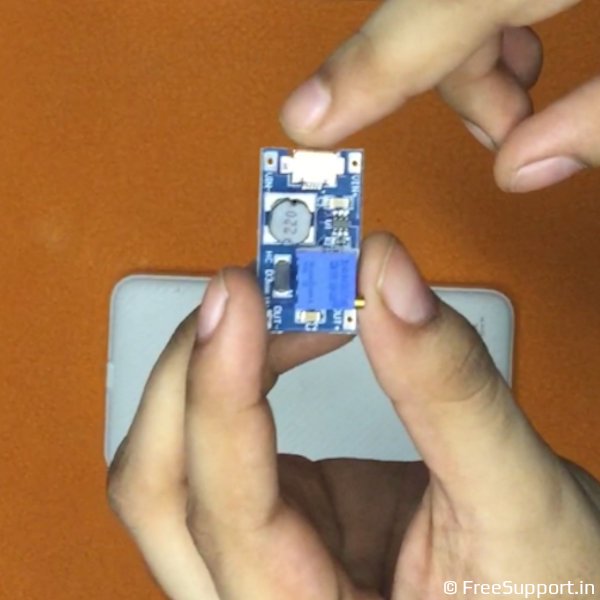
Input port for USB power
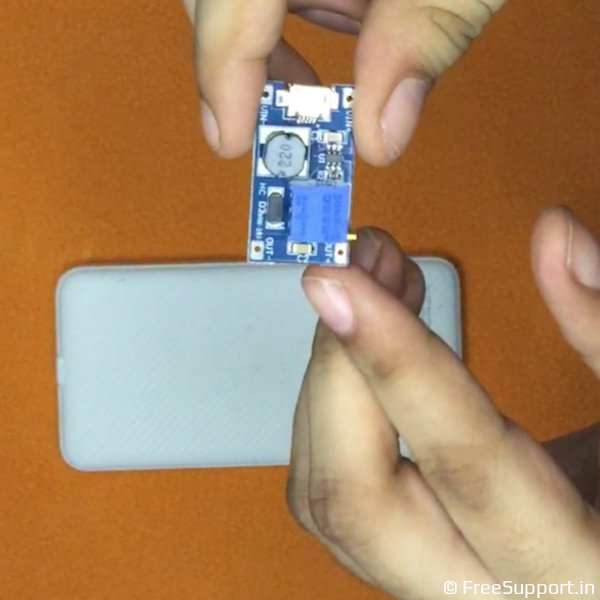
Output connectors

Calibration screw
The entire design is like this, we will connect the power bank to the circuit using a micro USB cable, we will solder the output wire to the circuit and connect it to the router. That?s all. We will need a few tools for the job, a wire cutter, a soldering iron, soldering lead and a multimeter. If you don?t have them, you can get them from someone, there is always a friend among us who likes electronics and keeps them.
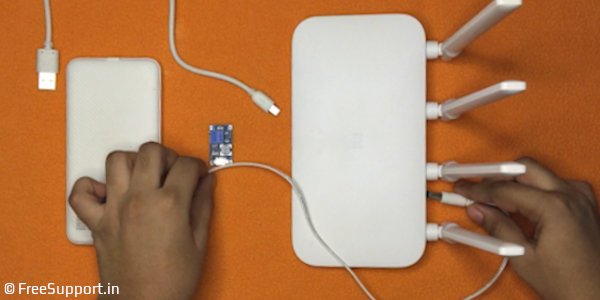
The complete design

Required tools
As we can see on the circuit board, it already comes with a micro USB input, so, there is no need to do anything at this end. The other end is where we need to solder the router?s input power wire. We have the positive and negative polarity marked on the circuit board. For the router wire, we can either use the existing wire or a spare wire and a barrel jack.
For the sake of simplicity, we will cut the original wire and use it. This makes it easy for us since we do not have to match the pin type of the barrel jack. We started off by identifying the polarity with the help of a multimeter. Usually the negative wire is plain and the positive wire is colour coded. Now, we unplugged everything from the power socket. We folded the wire of the power adapter into half and cut it. We removed the ends and soldered the wires to the circuit board. It is as simple as that.

Barrel jack
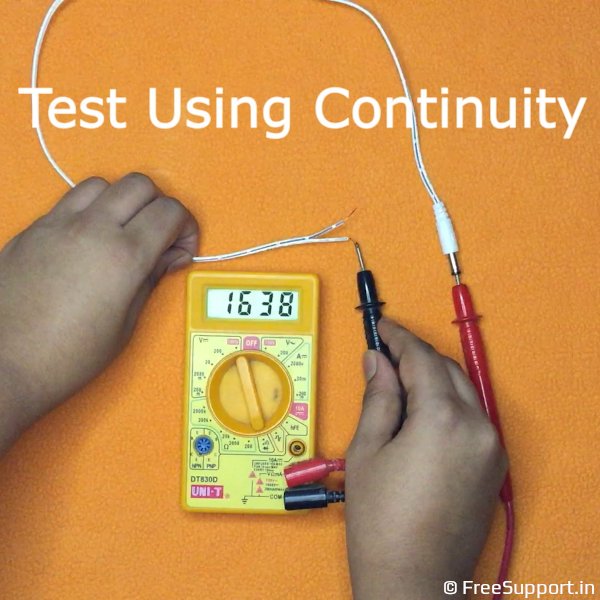
Beeps when continuous
To strip the ends, we can use a wire cutter. We can use heat too, but, we need to be careful while touching the hot plastic wire and should not do it with bare hands. We already knew the polarity, meaning the positive and the negative wires since we checked with the multimeter earlier. Now we connect the positive wire to the pin indicated with the plus sign and the negative wire to the minus pin. We are going to solder it, but we will do it outdoors. Soldering is done with lead and it produces fumes that are toxic, so it must be done in open air. Our working position must be in a way so that the wind blows the fumes away from us.
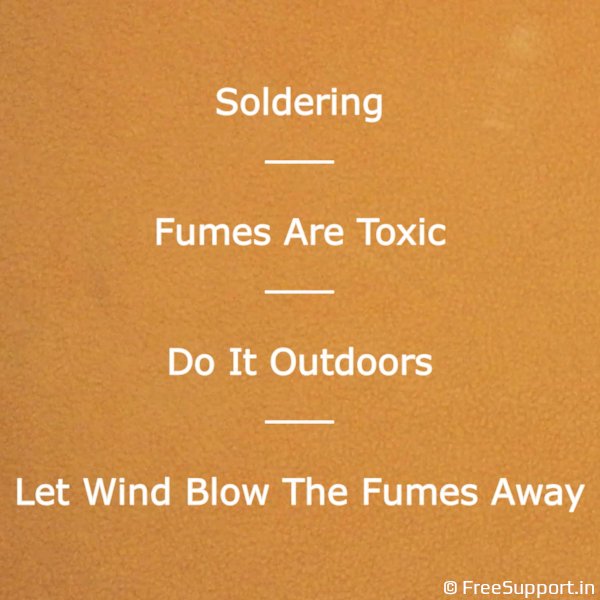
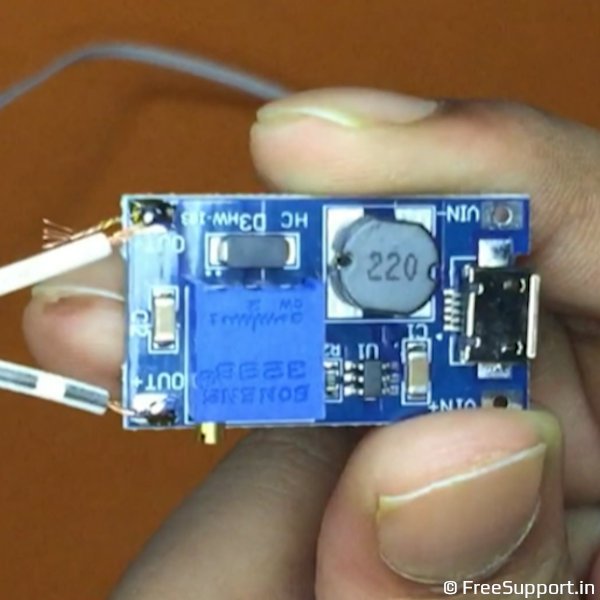
We finished the soldering, now we will test and calibrate it. We connected the power bank to the circuit using the micro usb cable. Using the multimeter, we check the polarity. The inside of the barrel jack should be the positive voltage according to convention and ours is perfectly so. We need to adjust the voltage now, the circuit can output up to 28 volts since our router needs 12 volts, let's turn this tiny screw till we get to the right voltage.

Test voltage and polarity
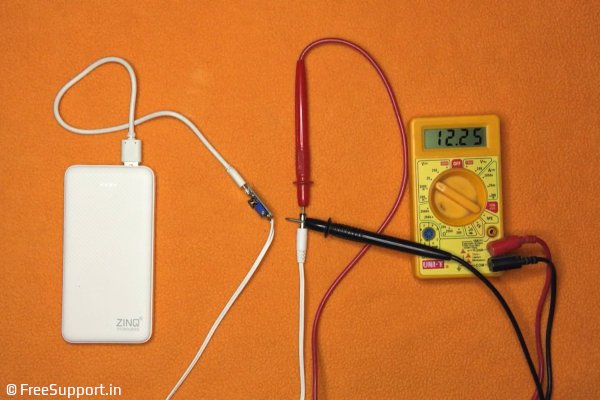
Adjust voltage
Turning it clockwise increases the voltage and turning it anti-clockwise reduces the voltage. Lets get it to 12.25 volts, we are keeping the additional .25 volts to compensate for the voltage drop once the load is connected. Once done, we can connect our router. It is powered on and will work perfectly.
We now have power backup for our router. Our router consumes 500 milliamps and this 10000 mAH power bank can keep it powered on for the entire 24 hours. Now, if we need more backup or if we have a power hungry router, we can use a 20000 mAH power bank to double the backup time. The circuit can output up to a maximum of 2 amps of current. Below 1 amp, the circuit does not generate much heat, but beyond 1 amp it will need a heatsink. Anyway, only the very high end mimo routers consume more than 1 amp. Finally, let's connect the power bank to the adapter and plug the adapter into the wall socket. We need to use at-least a 5 volt 2.4 amp adapter so that it can power the router and also charge the power bank simultaneously.
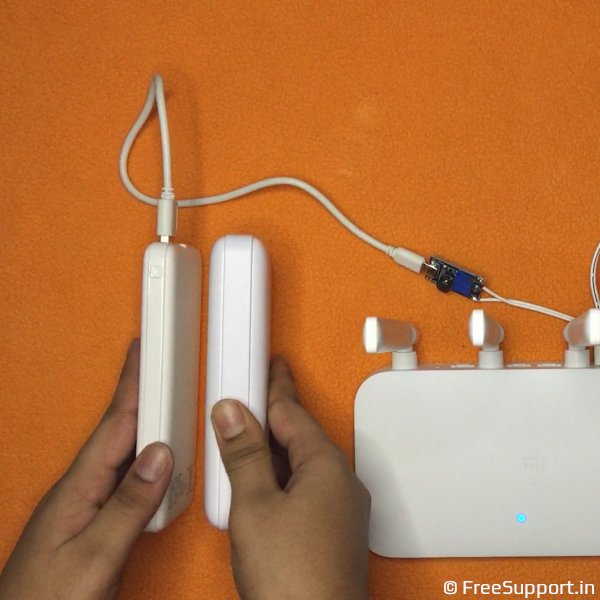
Bigger powerbanks run longer
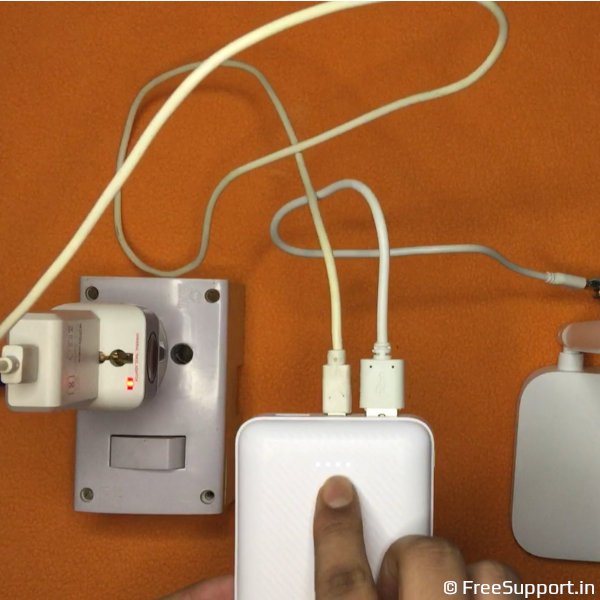
Powerbank charging
Switching off the wall power will turn off the router briefly but bring it back to life with the backup from the power bank. Remember why we called it an inverter instead of a UPS?, that?s because it takes more time to switch and the router power cycles during that time.
So, what can we do if we don?t want the interruption ? Well, we know it runs for 24 hours, switch the wall power off in the morning, run the whole working hours in backup mode and switch it on in the night before going to sleep. It will charge in the night and be ready for the next day. The router will continue to work while charging.
Power banks have a limited number of charge and discharge cycles, around 300 and will show a drop in capacity over time. To maximize the life of the power bank, we can run this in backup only mode during frequent power cuts and leave it in inverter mode during other times.
The best part is when the power bank has run its life, you can replace it with another one, connect the new power bank to the circuit and use it. This is unlike the other UPS?s which have to be thrown away completely.
We use one of the routers as a repeater, we keep moving it closer to the computer of our choice for better speed. This makes it possible without having to find a wall socket wherever the router moves.
Practically, all our routers are backed up this way and doing a good job for the past one year. The good thing is, if there are no power cuts anymore, just remove the power bank from the circuit and repurpose it to charge your mobile devices. We can connect the input of the circuit to the five volt USB wall adapter that we have been using all the time and the router will continue to work flawlessly.


Please note that this project involved cutting and soldering wires. It also required measuring voltages using a multimeter. The maximum theoretical voltage in the circuit is 28 volts, but, usual operating parameters are around 12 volts and 1 amperes. While 12 volts at low amperage is considered safe, still, you should not attempt this if you have no prior exposure to working with electronics.
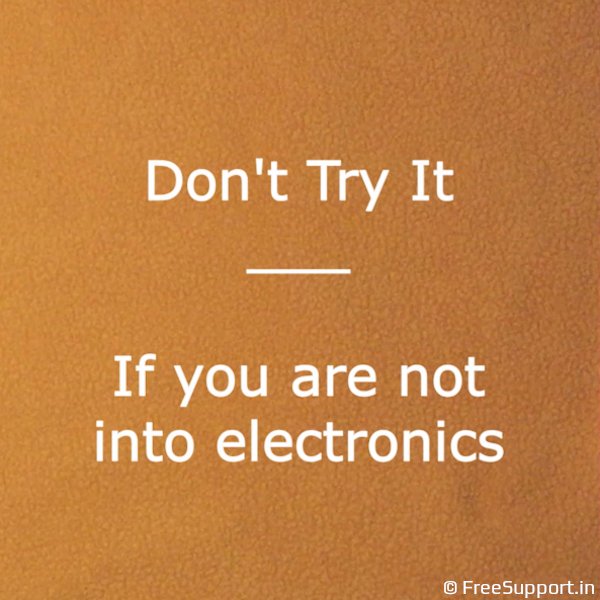
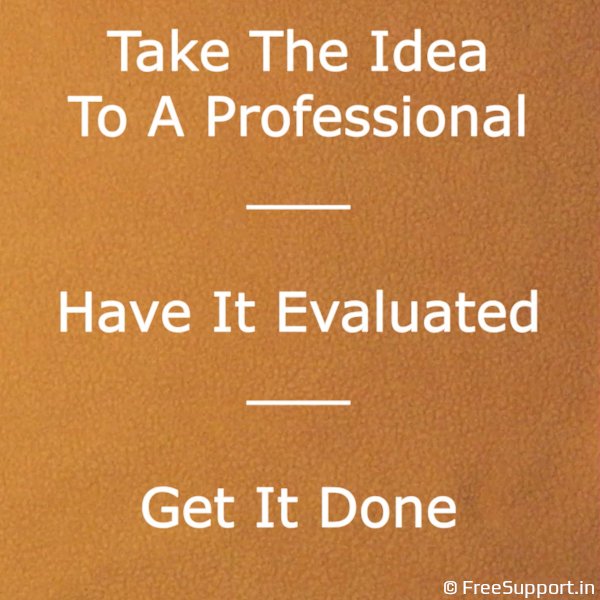
This project is only to showcase how we did it and must not be considered as instructions for you to do it. All work with the wires that included cutting and soldering was done by a well qualified electronics professional, not us. The gadget works for us alright and we have been using it for over a year, but, your mileage may vary.
If you are thinking about making it for yourself, you should take the idea to an electronics professional, have it evaluated and get it done. We want to tell you through this disclaimer that we shall not be held responsible in any way for damage to yourself or your equipment. If you want to do it, please know that you are doing it at your own risk.
Remember the other half of the wire along with the original adapter of our router? We will use it in our next project. We will make a nice FanSink to keep our Raspberry Pi cool.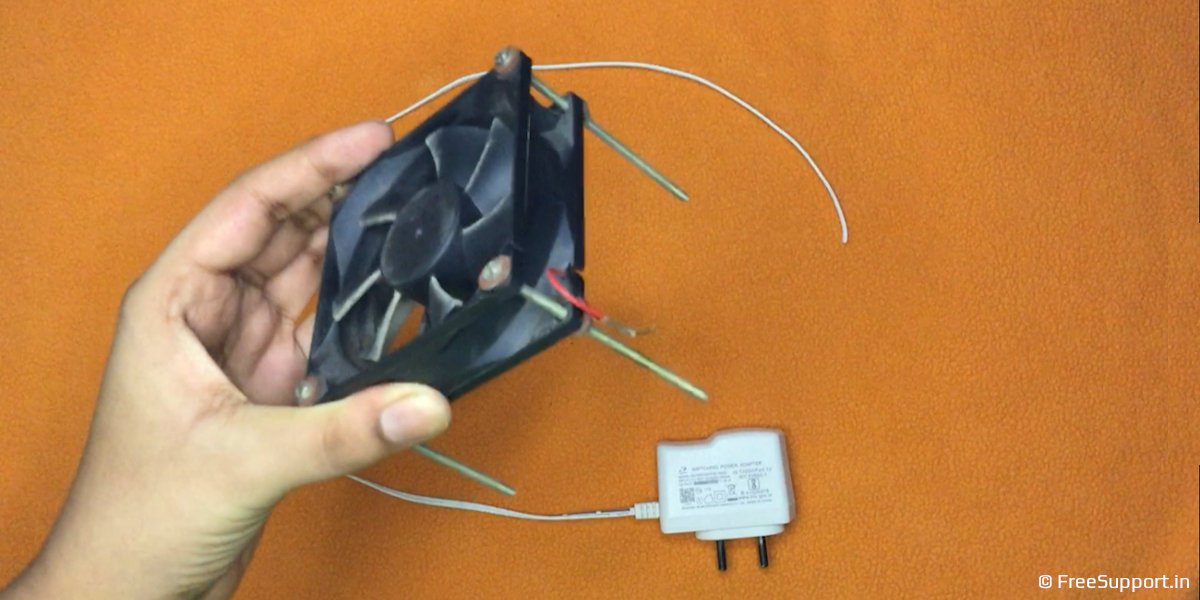
You can buy the circuit here: https://amzn.to/3BpWHI8
Power banks we used:
10000 mAH: https://amzn.to/3bHqqSF
20000 mAH: https://amzn.to/3vZoHkS
The power banks that we used support pass-through charging and do not switch when the power is restored, they only switch when the power goes off, this cuts down the downtime.
----------
Disclosure: Product links may generate affiliate revenue for us. The pricing remains the same at your end though.
Authors | Arjun Vishnu

We made FreeSupport.in to provide free tech support. You can ask us questions on WhatsApp or Twitter.
I am Vishnu, I like Linux, single-board computers, and cloud computing. I create the web/video content, and I also write for popular websites.
My younger brother Arjun handles image and video editing. We also run a YouTube Channel that's focused on technology.
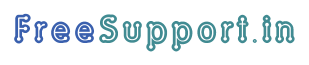
Comments powered by CComment