How to revoke access to Samsung Email in Google Account
Open accounts.google.com in your browser.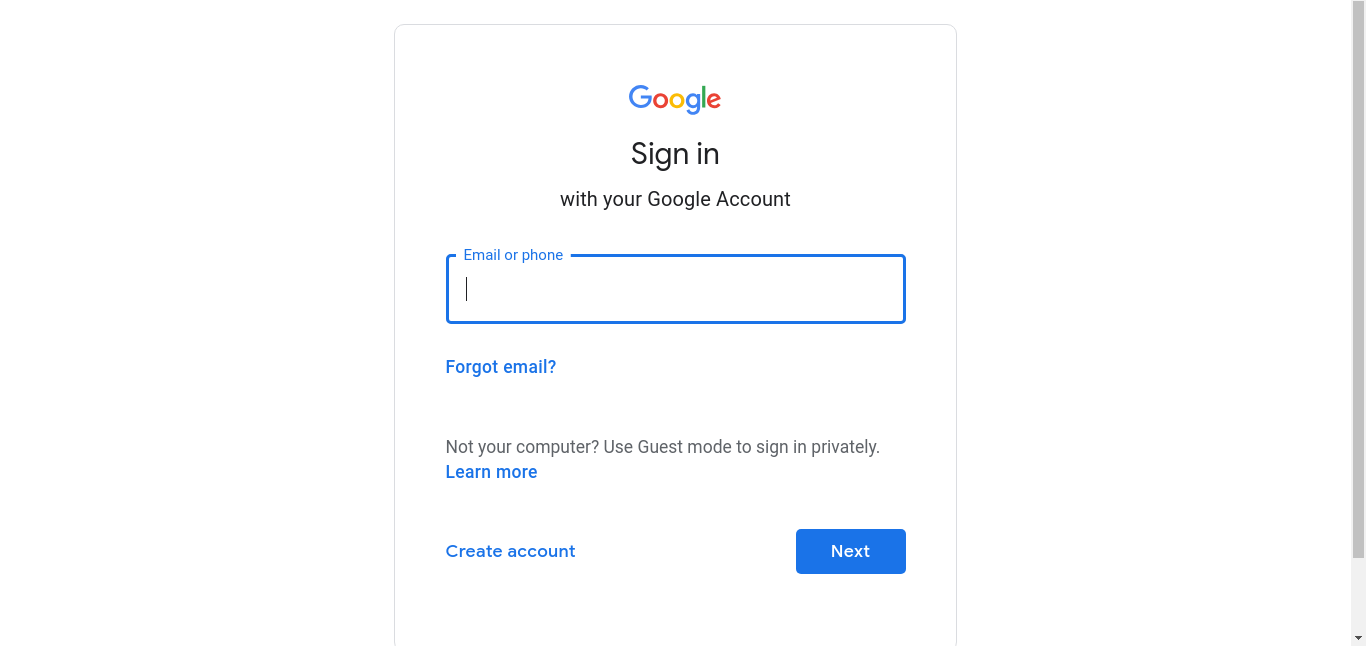
Sign in to your account which is connected to Samsung Email
After signing in, go to Account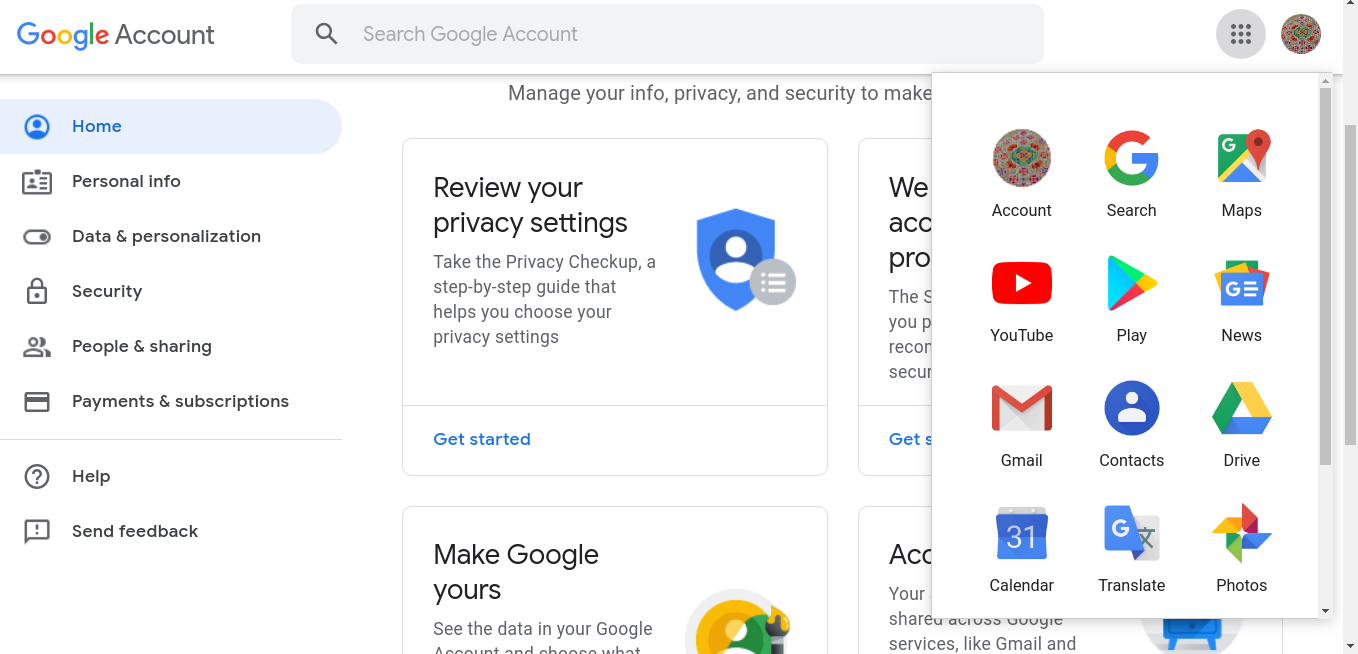
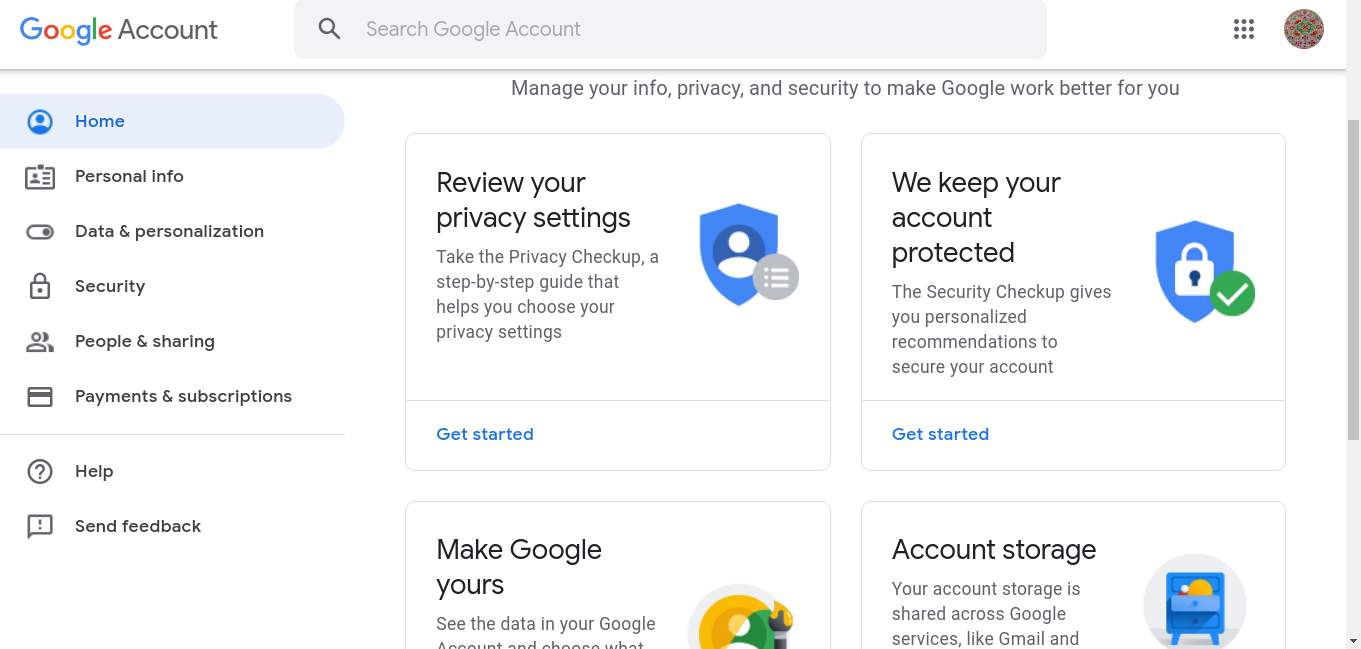
Click security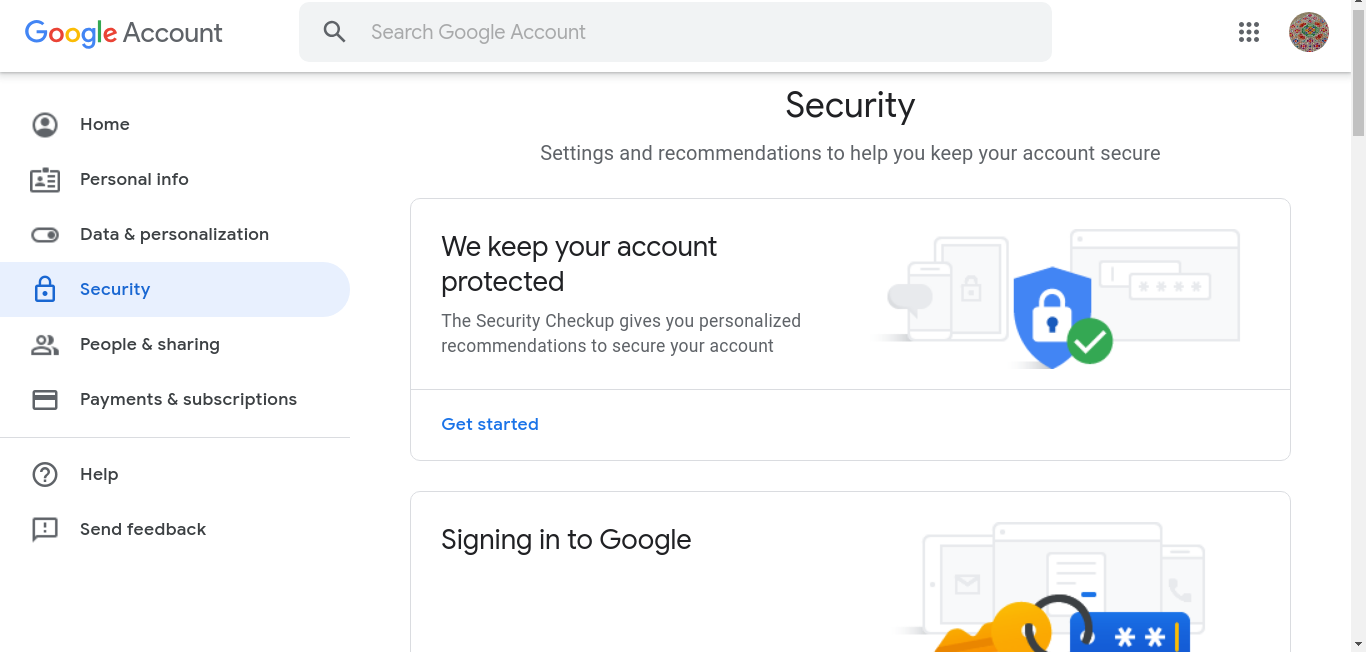
Find the section "Third party apps with account access"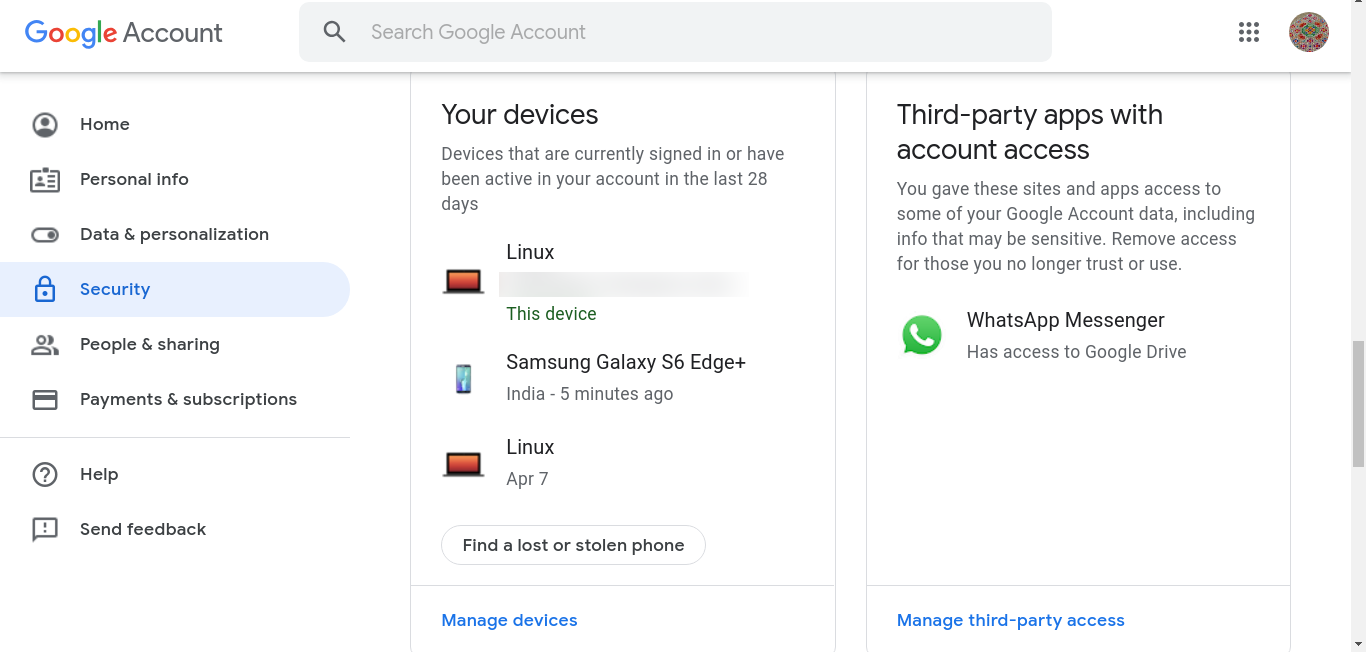
click "Manage third party access"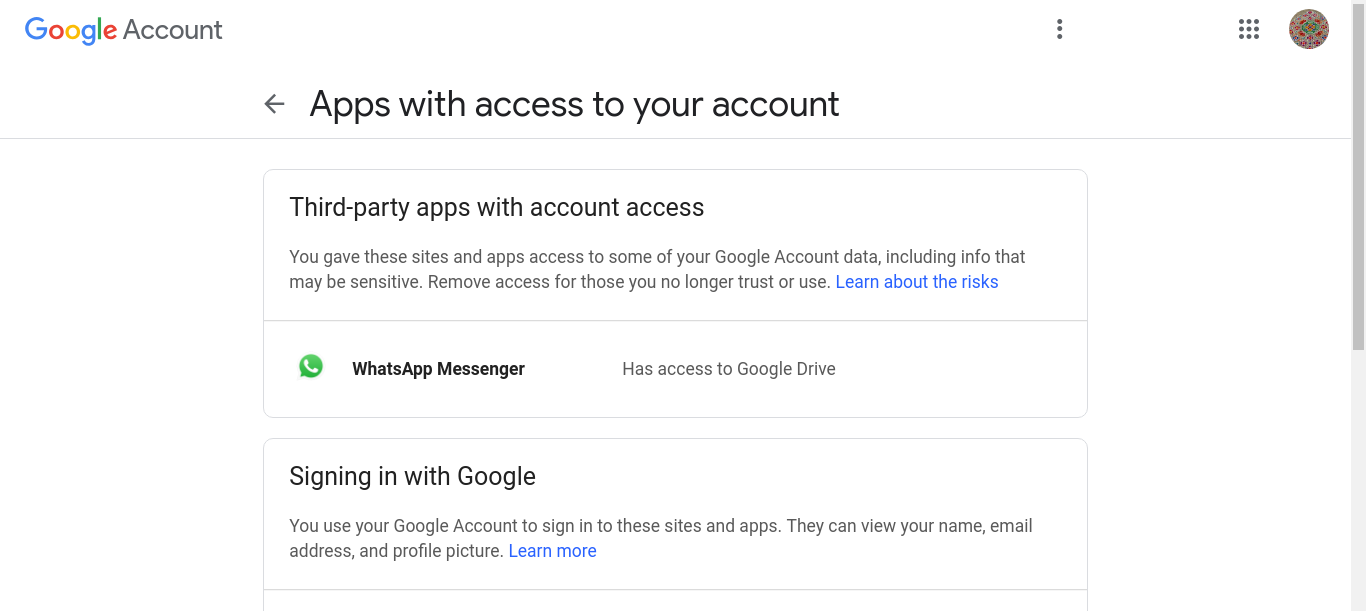
Select "Samsung email"
Click "Remove access"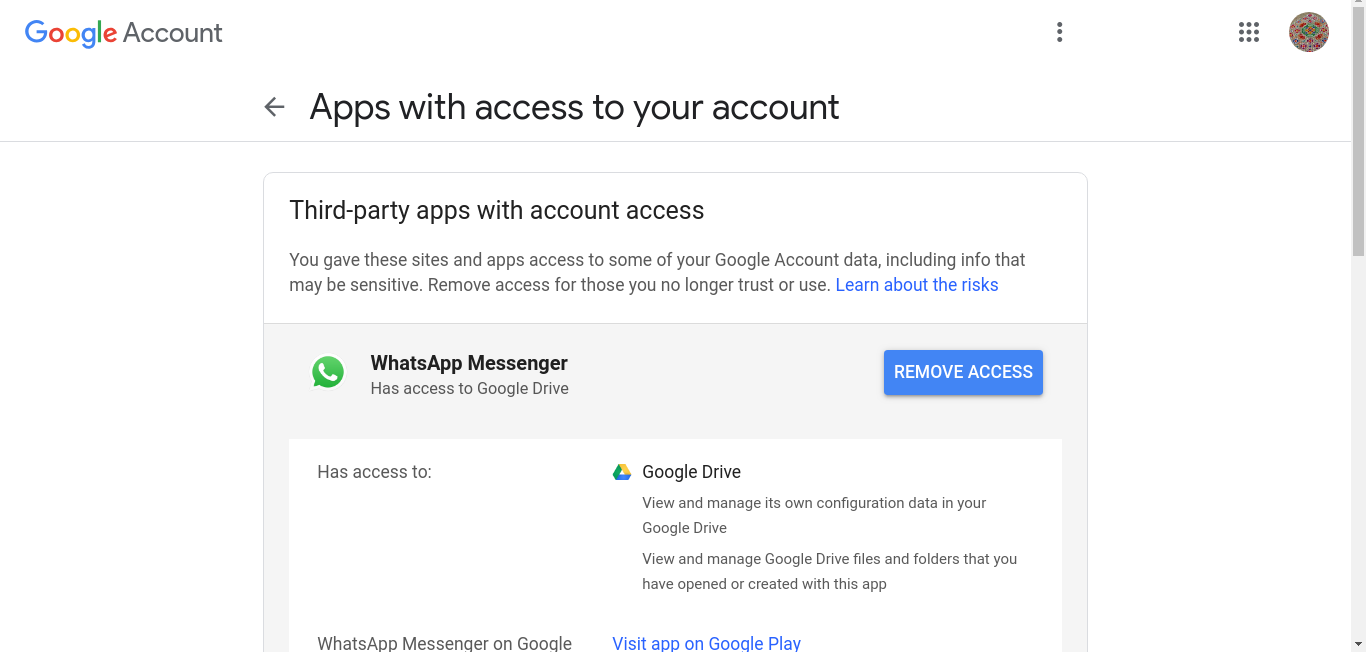
Click "OK"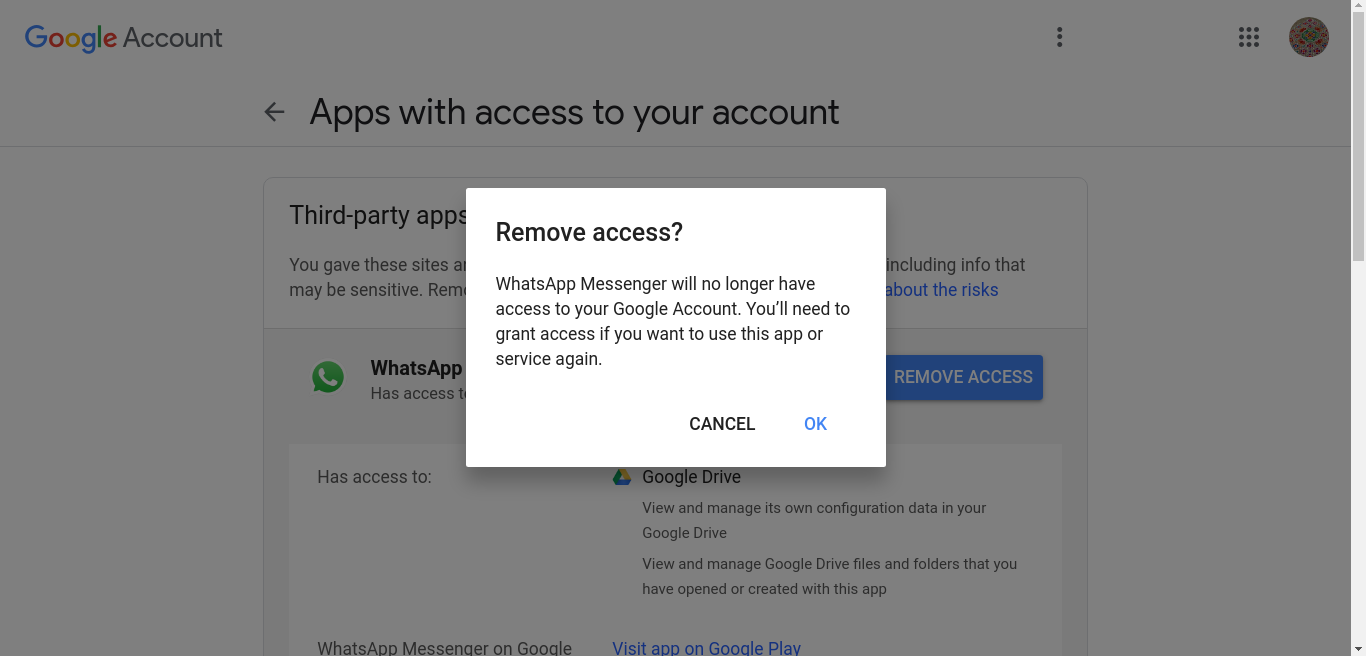
Thats all
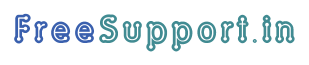
Comments powered by CComment