How to get Auth Code for your .in domain registered with Net4India directly from NIXI

At the time of writing this article, generating AUTH CODE from Net4India control panel is non functional. If you are seeking to transfer your domain to another registrar you will need an AUTH CODE and the only way to get it is to contact the root registrar. In case of .in domains it is NIXI (National Internet Exchange of India). Here's the step-by-step process of how to do it.
1) You need to e-mail NIXI at This email address is being protected from spambots. You need JavaScript enabled to view it. and This email address is being protected from spambots. You need JavaScript enabled to view it.
You need to send this mail from the registered e-mail ID (The one that you used to register the domain)
Very Important: Do not change the e-mail id now at NET4 to match the one that you are sending from. Changing the e-mail id may cause a 60 day transfer lock.
2) Your e-mail must include a proof of your identity and domain ownership
Print a ID Proof and a Address Proof and sign across them, scan the signed document.
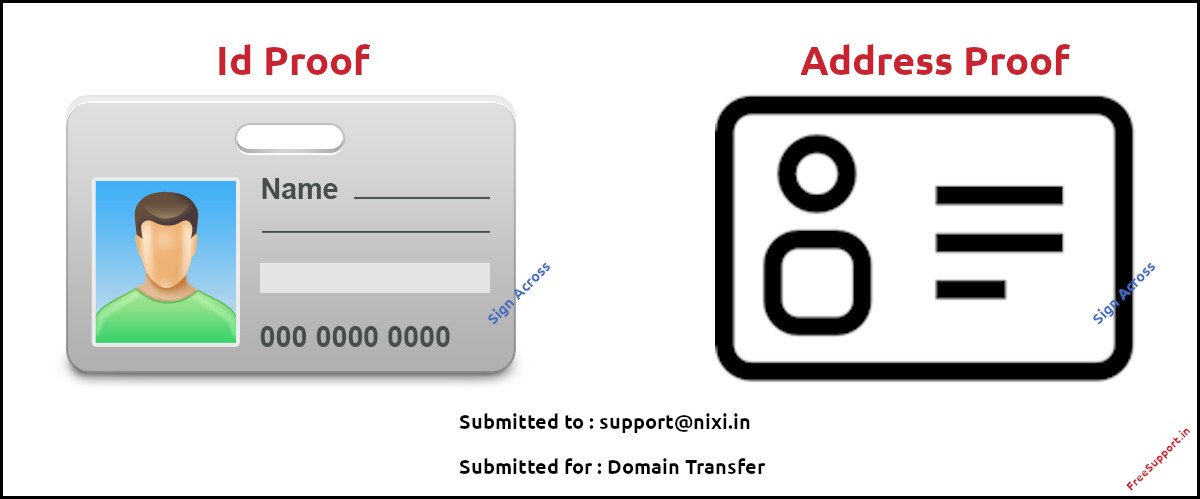
3) Optional : Additionally, you can provide these as well for a quicker verification
A) Screenshot of your Customer Details at Net4India
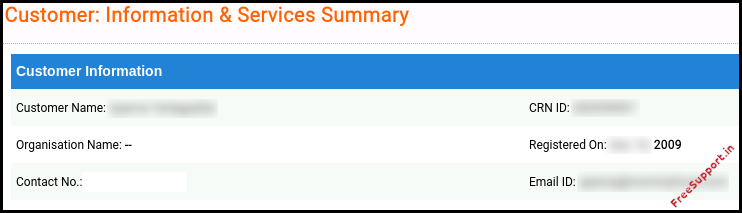
B) Screenshot of your domain registration and renewals at Net4India
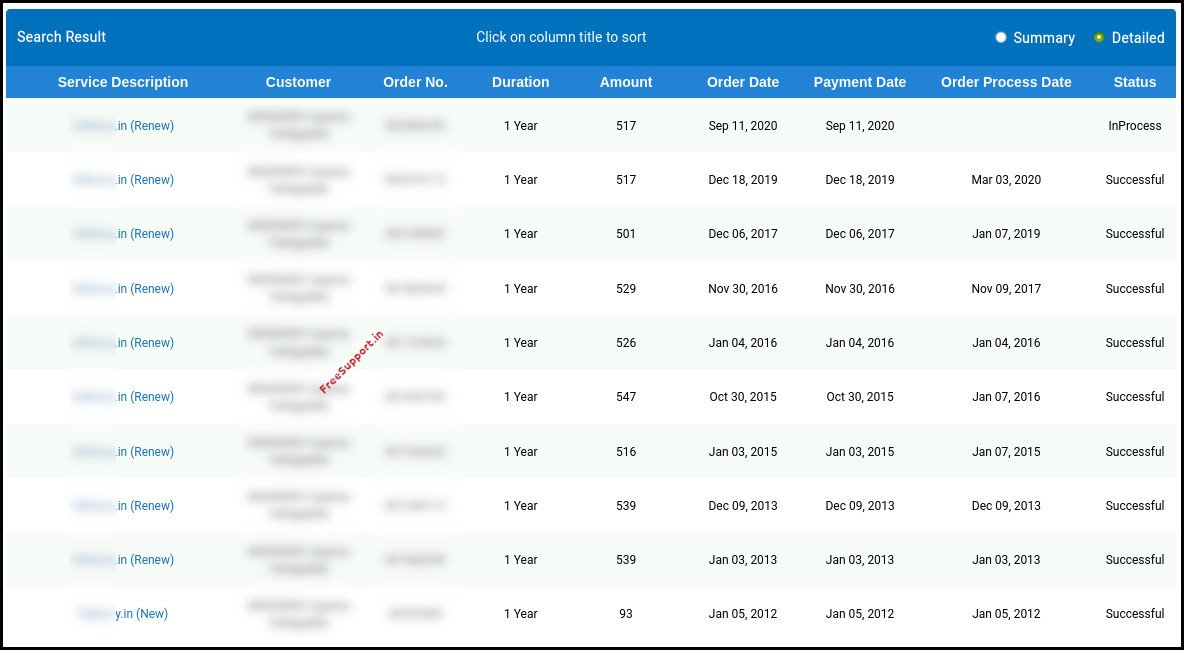
4) Compose the e-mail (Use this template, fill your details where necessary)
----- Template -----
Hello,
My domain name is registered with Net4India. I would like you to help me transfer it out.
Here are the details:
1) Domain Name: YOURDOMAINNAME.IN
2) Self attested ID & Address proof of registrant : ATTACH IT
3a) Contact No of registrant : YOUR PHONE NUMBER
3b) Contact E-Mail ID of registrant: YOUR E-MAIL ID
4) E-mail from registered e-mail ID : YES, this is the registered E-mail ID
5) Proof of registration and previous renewals : ATTACH IT
6) Customer information at Net4India : ATTACH IT
I request you to provide me the Auth Code so that I can transfer the domain to another registrar. Kindly do the needful.
Thank you,
YOUR NAME
----- Template -----
If your company bought the domain, these things need to be furnished :
2) Id proof of the Authorized Signatory & Company's legal entity proof
Additional : Domain transfer request letter on the Company Letterhead signed by the Authorized Signatory
Rest all is the same.
That's the first step complete. Now wait for the mail from NIXI. We sent it on a working day during office hours and received the AUTH CODE 2 hours flat, very good response time from NIXI, thankfully.
If things go just as expected, you will receive a similar e-mail from NIXI and in there is the AUTH CODE.
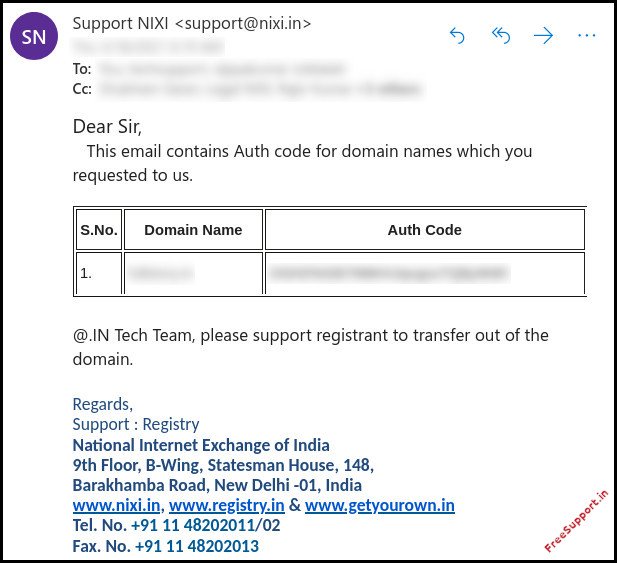
Using this Authentication Code, you can transfer your domain to any Registrar, but, we recommend you select a reputed Registrar instead of a low cost option. After all, you are going though this entire process because of a choice that was made earlier.
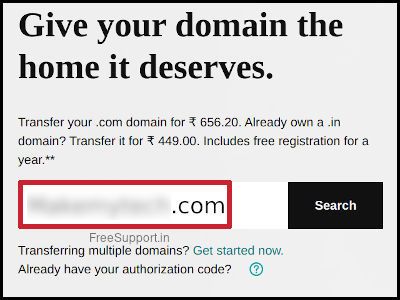
Head over to your new Registrar for the "Transfer-in" and "Enter domain to transfer".
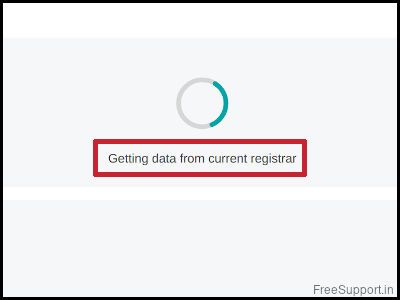
The new Registrar will get data from the current Registrar before proceeding, it will check is the "Authorization Code" has been generated, essentially which means the domain is unlocked by Net4.
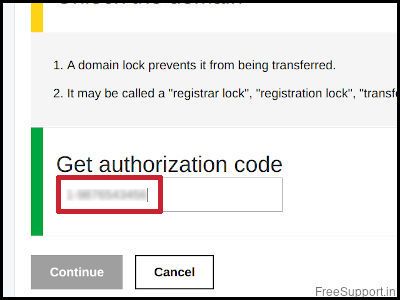
Insert the Authorization Code you received in the E-mail. Things to watch out:
1) Auth Codes are like passwords, they are case sensitive, better to copy/paste them
2) Make sure you are not pasting any leading or trailing spaces
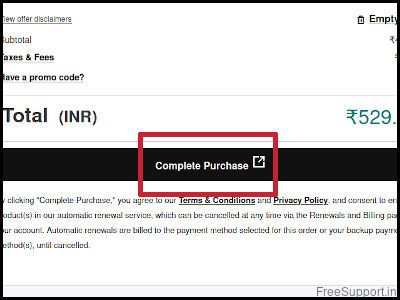
Proceed to complete the purchase, things to watch out for:
1) Domain Registrars usually give the default option of Multiple Year renewals which turns out expensive, choose the option that suits you from the dropdown box.
2) Domain Registrars usually club other services, this leads to inflated bills, select only the domain registration if you wish to, you can add the other services later.
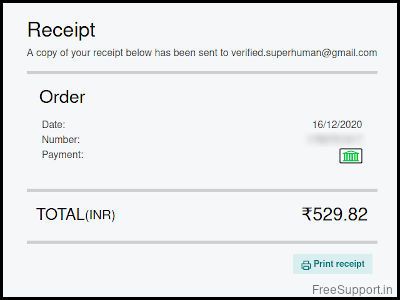
Proceed to complete the payment and the receipt would be generated.
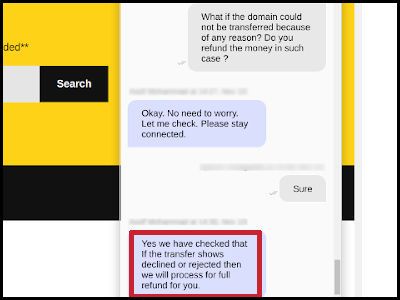
That should do, but, wait a second, you have not transferred the domain but only initiated the transfer process. Now the Registrars will internally process the request and finish the transfer. We see that it takes 7 days for .com transfers and 10 days for .in transfers. You can check the transfer status in the control panel of the "Transfer-In Registrar".
A few very important things to take care of:
1) Make sure the RABT (Registrant Data such ad Address, Phone Number and EMail) are same at both the Registrars. DO NOT CHANGE the details at Net4 as it will lock the domain transfer for 60 days, instead carefully clone the credentials at the new Registrar that you are Transferring-In.
2) In case it the transfer could not be processed for any reason, most Registrars offer a full refund.
3) The renewal period at the new Registrar will be in addition to the current period at Net4, say you have 6 months more for renewal at Net4 and you moved the domain to the new Registrar with the minimum 1 year subscription, your renewal will fall after 1 year 6 months. Thankfully, the money you already paid is not going waste.
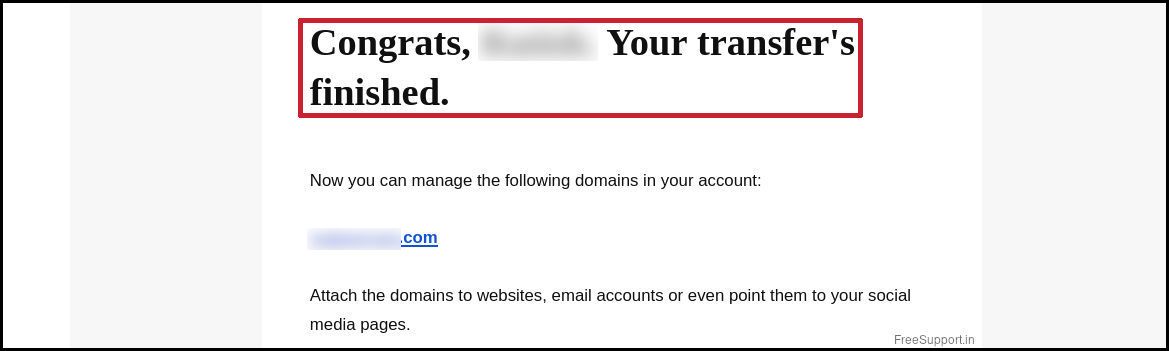
Keep your fingers crossed for 10 days (Our's was done in 5 days). And don't worry, there is always a way out 99% of the time.
This super fast webpage loads in 1 Second across the world. The layout auto-adapts to display according to the target device. So, If you wish to share this article, please do so with the link or the sharing buttons at the bottom so that the viewer will have a similar experience.
We welcome you to make constructive comments. You can also comment as anonymous. Comments are moderated before publishing keeping in regard the "Constructive" factor. You are welcome to ask more questions in the comments or by mailing us at This email address is being protected from spambots. You need JavaScript enabled to view it.
Current Status Update
We have created a "Current Status Page" with up to date information about the availability of Net4India's Website, Name Servers, Web Servers, Mail Servers along with the status of ICANN "DARTP Bulk Transfer".
You can check it here : LINK
Authors | Arjun Vishnu

We made FreeSupport.in to provide free tech support. You can ask us questions on WhatsApp or Twitter.
I am Vishnu, I like Linux, single-board computers, and cloud computing. I create the web/video content, and I also write for popular websites.
My younger brother Arjun handles image and video editing. We also run a YouTube Channel that's focused on technology.
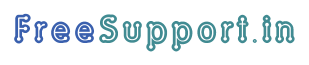
Comments powered by CComment