Name Servers Not Working |
Registrar Website Is Down |
What To Do?
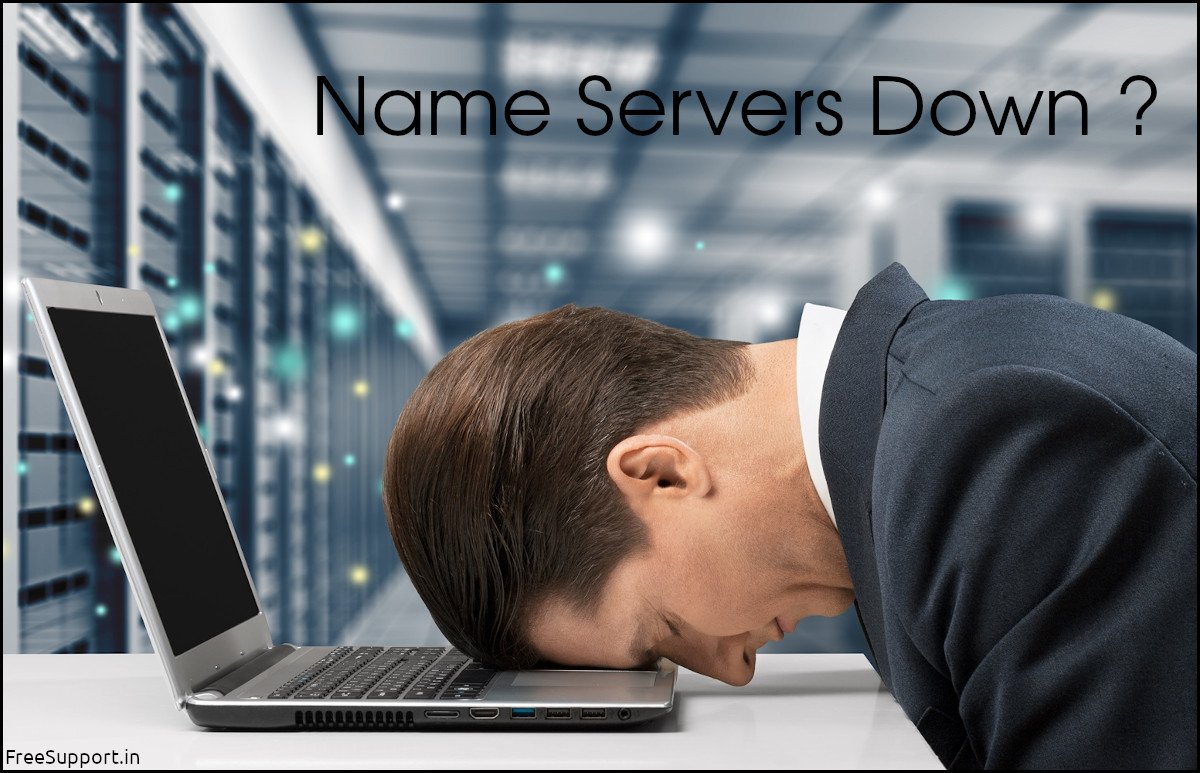
For .In Domains
You can e-mail NIXI (National Internet Exchange of India) at This email address is being protected from spambots. You need JavaScript enabled to view it. and ask them to change the Name Servers to your choice.
Want Ultra Reliable Name Servers For FREE ? Ask Us On This email address is being protected from spambots. You need JavaScript enabled to view it.
You can also ask for a transfer of domain using this guide : LINK
For Other ccTLD Domains
The same process applies for other ccTLD domains as well. You can mail the ccTLD Authority and ask them to change the Name Servers. Don't know your ccTLD Authority ? Ask us.
For .Com Domains
Frankly speaking "You can pretty much do nothing!", you can complain though, but the doing has to happen on the other end.
Let's try to understand this in some more detail and figure out what you can do if the Registrar's servers come back online (So that we can change the Name Servers and save us from further downtime).
Computers are identified by their IP addresses, but it is easier for people to remember names, so the IP addresses must be linked to names and retrieved when needed. DNS servers are the ones that hold the records and serve the requests.
Here's the hierarchy of things:
- Organizations that coordinate activity related to domains (like ICANN and NIXI) allow registrars (like Net4) to sell domains by charging a fee
- Registrars maintain the software applications and sell the domains to public for a fee (Those who maintain the standards get Accredited Registrar status)
- Registrars maintain Name Servers (to resolve domain names)
- Along with Name Servers are the other records, example:
A-Record, which points to the website of the domain
MX-Record, which points to the mail server of the domain
(These records will be synced with all other DNS Servers around the world according to TTL)

Now, if the Name Servers are not working, the name itself will not resolve. And so, the A-Record and the MX-Record cannot be sought. Essentially, even if the website and mail are still active, they don't show up since their address is missing.
When the Name Servers are not working, you can change them at the Registrar's control panel (for FREE) and point them to new ones. But, if the Registrar's website itself is not working, things become complex.
ICANN, on its website says it is not a Registrar, so, it most likely does not have any Name Servers. Even if it did have, it would need to sync all the records from the existing Registrar, before serving requests. That would not happen unless the existing Registrar's servers come back online.
But, what if the Registrar's servers come back online ? Change the Name Servers immediately, PERIOD. And this is how you do it in 3 steps:
Step 1) Find the existing records, you can get them from https://who.is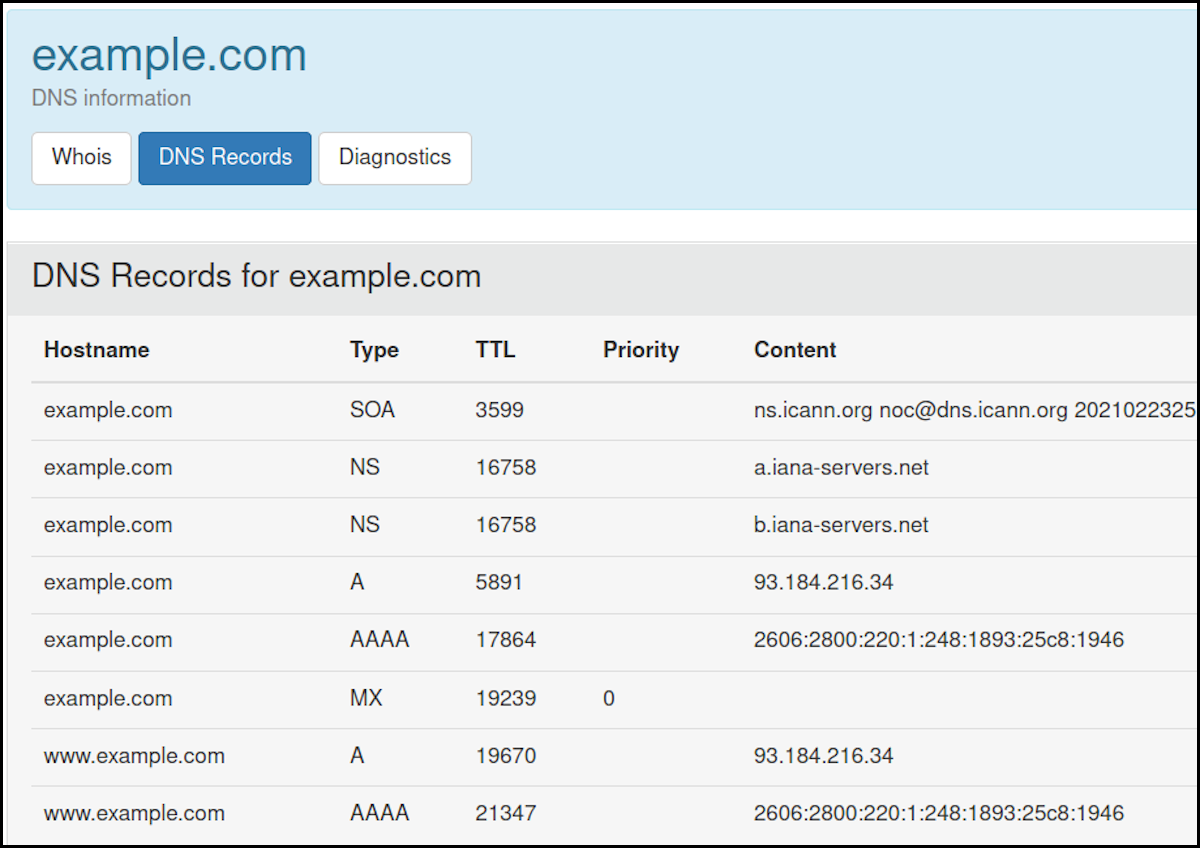
Type in your domain name, click the "DNS Records", copy the records.
Step 2) Find a reliable Name Server on the internet, paste the records.
Step 3) Replace the Name Server details (in the existing Registrar's Control Panel) with the New Name Servers.
Now you are safe from service outage, should the Registrar's Name Servers go offline again.
Although this problem is solved, the damage has been done already, you can maybe never claim that your website had a 100% uptime! Sorry mate, it was not your fault.
What's the solution for this? The problem is "Scope for single point of failure", and to avoid it, Name Servers must be fail-over setups or should be de-centralized with Blockchain.
This super fast webpage loads in 1 Second across the world. The layout auto-adapts to display according to the target device. So, If you wish to share this article, please do so with the link or the sharing buttons at the bottom so that the viewer will have a similar experience.
We welcome you to make constructive comments. You can also comment as anonymous. Comments are moderated before publishing keeping in regard the "Constructive" factor. You are welcome to ask more questions in the comments or by mailing us at This email address is being protected from spambots. You need JavaScript enabled to view it..
Current Status Update
We have created a "Current Status Page" with up to date information about the availability of Net4India's Website, Name Servers, Web Servers, Mail Servers along with the status of ICANN "DARTP Bulk Transfer".
You can check it here : LINK
Authors | Arjun Vishnu

We made FreeSupport.in to provide free tech support. You can ask us questions on WhatsApp or Twitter.
I am Vishnu, I like Linux, single-board computers, and cloud computing. I create the web/video content, and I also write for popular websites.
My younger brother Arjun handles image and video editing. We also run a YouTube Channel that's focused on technology.
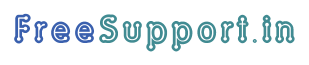
Comments powered by CComment